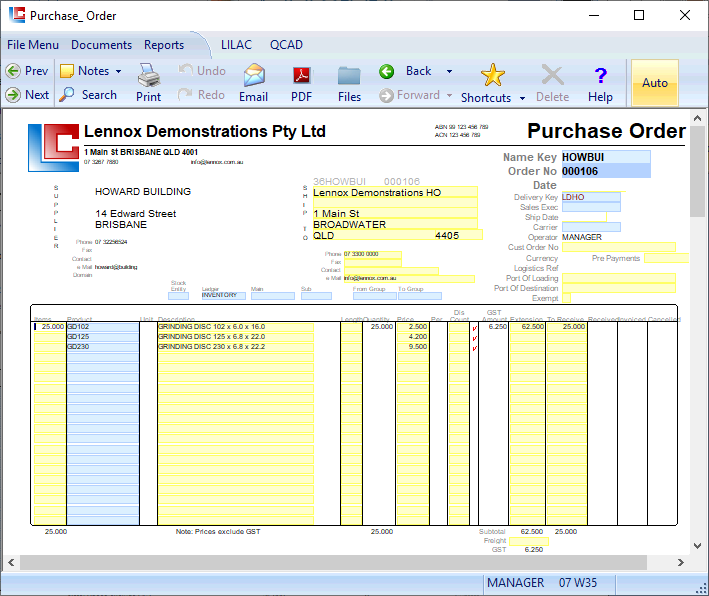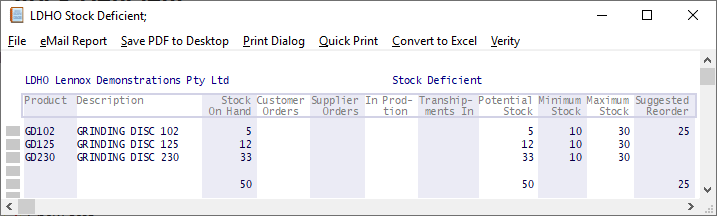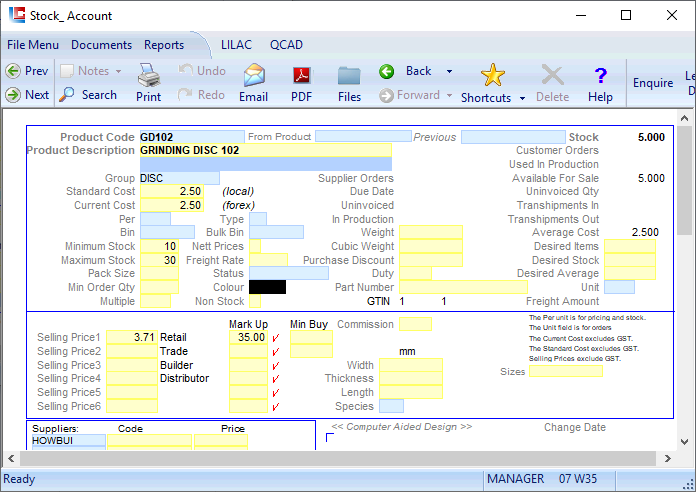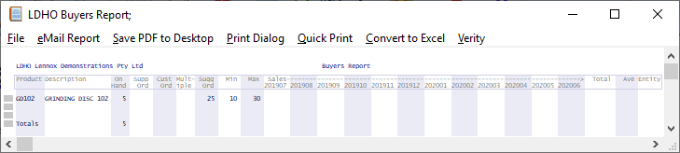Page 1
LILAC Document Help
Purchase Order Automation
The Auto button from the ribbon of the Purchase Order, will create a Purchase Order based off Minimum Stock, Maximum Stock, and Supplier settings in the Stock Account.
Example:
1. Documents > Purchse Order
2. Select a Name Key
3. Enter through the Order No field to be assigned the next sequential order number by the server
4. Click the Auto button from the ribbon.
This will populate the body of the Purchase Order with products from the Stock Account which have the Suppler field (in the Stock Account) set with the same Creditor, (Name Key) initally selected in the Purchase Order.
Products which have a Potential Stock figure (Stock On Hand - Customer Orders + Supplier Orders - In Production + Transhipments In) below the Minimum Stock setting, will have the suggested re-order quantity populated in the Items field. This will result in potential stock equal to Maximum Stock when the Purchase Order is Registered, or the Purchase Order proceeds to the Goods Received stage.
Those products which have a potential stock figure within the Minimum Stock and Maximum Stock settings will apear on the Purchase Order, however with a blank Items field and no calculated extension. Thus these products are not expected to be ordered. The user may however enter Items for these products or delete the line completely from the order.
1. Documents > Purchse Order
2. Select a Name Key
3. Enter through the Order No field to be assigned the next sequential order number by the server
4. Click the Auto button from the ribbon.
This will populate the body of the Purchase Order with products from the Stock Account which have the Suppler field (in the Stock Account) set with the same Creditor, (Name Key) initally selected in the Purchase Order.
Products which have a Potential Stock figure (Stock On Hand - Customer Orders + Supplier Orders - In Production + Transhipments In) below the Minimum Stock setting, will have the suggested re-order quantity populated in the Items field. This will result in potential stock equal to Maximum Stock when the Purchase Order is Registered, or the Purchase Order proceeds to the Goods Received stage.
Those products which have a potential stock figure within the Minimum Stock and Maximum Stock settings will apear on the Purchase Order, however with a blank Items field and no calculated extension. Thus these products are not expected to be ordered. The user may however enter Items for these products or delete the line completely from the order.